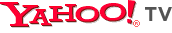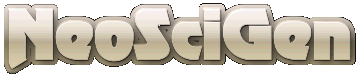![]() Add Comment
|
Add Comment
|
![]() Related Links
|
Related Links
|
![]() TrackBack
TrackBack
![]() Related Content
Related Content
5900 RPM Hard Drive Just Doesn't Cut It
The Seagate Expansion External Drive is an excellent USB hard drive enclosure for digital entertainment centers. It has no power button, but sleeps after inactivity and automatically turns off when your computer is shut down. It's sleek black case really blends with other black entertainment center components.
But playing back videos on my HDTV off this external hard drive is not so slick. Periodically, the video would stop for a few seconds. I traced the problem down to the internal hard drive in the enclosure.
I have the 1.5 TB version of the Seagate Expansion External Drive. After taking the enclosure apart, I found a Seagate Barracuda LP (ST31500541AS) 1.5 TB hard drive inside. After checking the specs on Seagate's web site, I realized that it is only a 5900 RPM drive.
Luckily I have a 7200 RPM Seagate drive on hand. I swapped the faster drive into the USB enclosure and the lagging problem went away. The 5900 RPM drive is fine for backups, but for real-time play-back of video it just doesn't cut it.
Chieh Cheng
Sun, 07 Feb 2010 11:29:32 +0000
A photo of the Seagate 1.5TB Expansion Hard Drive:
One more thing... The Seagate Expansion Enclosure does has a laptop lock hole, which is not available on many hard drive enclosures on the market.
Chieh Cheng
Sun, 28 Feb 2010 21:04:44 +0000
You're partially correct in assuming that a 5400rpm drive is slower than a 7200rpm drive, all things being equal, but I can assure you a normal 5400rpm drive is more than capable of handling HD content. What is likely happening is drive "stutter" from over aggressive power management. It's VERY common with high capacity drives that manufactures assume will be used sporadically for large file backup. WD Green drives are also notorious along with the Seagates which are now receiving firmware tweaks for more "normal" use.
Mr. Donaldson
Fri, 17 Sep 2010 21:11:09 +0000
Mr Donaldson is correct, any 5400 RPM HDD made in the last decade is multiple times faster than needed for video playback. In fact USB2 is far more of a bottleneck than the read speed. It was power management, maybe changeable with their utility.
FYI I do own one of the Expansions and it does the same thing playing back video over my lan from a NAS. It would always freeze my video player around the 10 minute mark but it took a while to realize it was always the same amount of time and compare that no other USB connected HDD was doing it. In a way it's absurd that any would be set up to go to sleep when it's been mere seconds since the last I/O.
dave9
Sat, 30 Dec 2017 16:28:49 -0800
![]() Add Comment
|
Add Comment
|
![]() Related Links
|
Related Links
|
![]() TrackBack
TrackBack
![]() Related Content
Related Content
Did your message disappear? Read the Forums FAQ.
Related Links
- Seagate Expansion 500 GB USB 2.0 Desktop External Hard Drive ST305004EXA101-RK
- Amazon User Reviews
- Seagate Expansion 1.5 TB USB 2.0 Desktop External Hard Drive ST315005EXA101-RK
- Amazon User Reviews
- Seagate Expansion 2.0 TB USB 2.0 Desktop External Hard Drive ST320005EXA101-RK
- Amazon User Reviews
- Seagate Expansion External Drive Disassembly
- ST31500541AS Barracuda LP SATA 3Gb/s 1.5TB Hard Drive
Add Comment
Spam Control | * indicates required field
TrackBack
TrackBack only accepted from WebSite-X Suite web sites. Do not submit TrackBacks from other sites.
Send Ping |
TrackBack URL |
Spam Control
No TrackBacks yet. TrackBack can be used to link this thread to your weblog, or link your weblog to this thread. In addition, TrackBack can be used as a form of remote commenting. Rather than posting the comment directly on this thread, you can posts it on your own weblog. Then have your weblog sends a TrackBack ping to the TrackBack URL, so that your post would show up here.
Messages, files, and images copyright by respective owners.